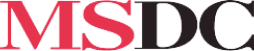How to log in to the MSDC website August 18, 2022
Written by MSDC staff
In September, MSDC website users may notice something a little different. Some of the content they previously viewed will no longer be there. The reason for this is MSDC is putting more content behind its member paywall.
What does this mean? To view certain items on the MSDC website, you must be (1) a member in good standing and (2) logged in to your online account to see the content.
Why is MSDC doing this? Over the past few years, MSDC has created and published invaluable content for the DC medical community. We've heard from you, our members, that you feel your membership is more valuable if some of this content is only available to members. We agree, and this is a strategy many of our fellow associations use to give even more value to their members.
We have already started doing this for some parts of the website. If you have tried to access to medical license renewal page, you may have just seen DISTRICT OF COLUMBIA and MARYLAND in bold, and that's it. MSDC's website is designed to hide completely content if it is members' only and you are not logged in.
How to log-in to the MSDC website
At the top of the MSDC website, there is a log-in button (see below). At any time browsing the site, you can click on that button to go to the log-in page.

Clicking that button takes you to the log-in screen. If you do not know your username or password, follow the instructions to reset one or both (or contact MSDC's staff). Once you have established your username and password, enter the information. If successful, you will be taken to your profile home page.
(While you're there, if you want to update your profile or renew your membership, here is how to do that).
Once you're on your profile page, it is easy to get back to the homepage. Click on the large MSDC logo on the top left and you should navigate back. Then go to the page you were viewing and the content should be there. Or cut and paste the link for the page you were on to go back directly to the page.
Troubleshooting
When I click the logo after logging in, I go to a blank homepage. Click the logo again or there is a link on the page you can click to go directly to the homepage.
I logged in, went back to my page, but I am still not seeing the protected content. Refresh your browser - often the site just needs to refresh for the setting to take effect. In some cases, hit the "Log in" button at the top of the page and the page should refresh automatically while logging you in.